An easier approach to get immediate results (and satisfaction) from the front-end testing world.
Note: This post was originally published by Stefano Magni on ITNEXT via Medium. Stefano is a passionate, positive-minded Front-end developer at Conio (an Italian Bitcoin startup), a Cypress ambassador, a testing & automation lover, and a speaker.
I’m working on a big UI Testing Best Practices project on GitHub, I share this post to spread it and have direct feedback.
When you are an experienced tester, approaching a test suite is an easy road. But learning how to test properly, what to test and what to avoid, which kind of tests choosing etc. is not so easy.
Testing is expensive at the beginning. Everything is new, the examples you try to implement do not work, you do not understand clearly why the tests fail, how it’s related to your code, etc.
We all know the Testing Pyramid and commonly, we approach it from the bottom
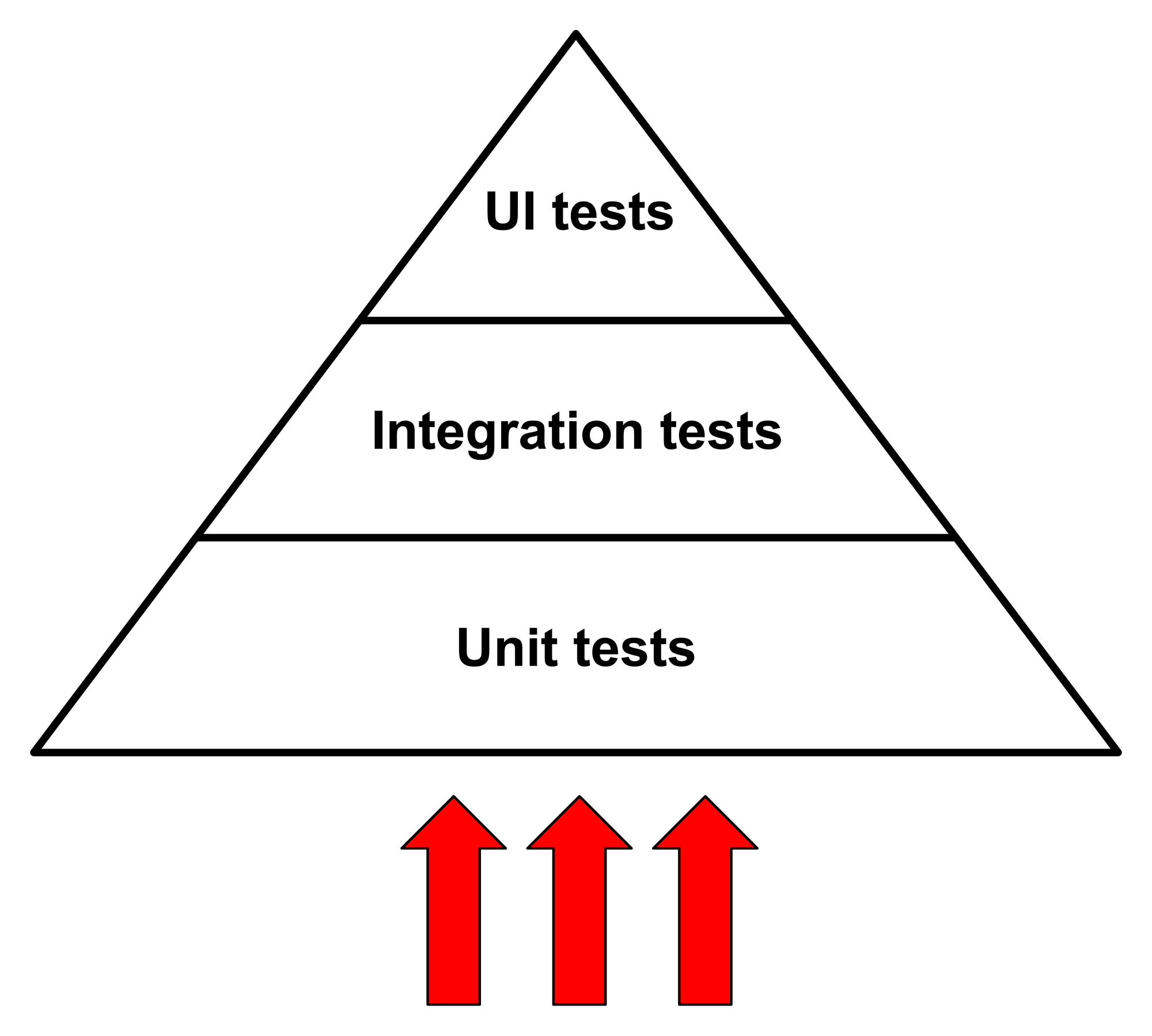
Approaching the pyramid from the bottom makes sense. Starting with the Unit Tests is easier because they’re fast, they do not require complex contexts or tools, a “unit” (whatever you mean with “unit”: a function, a component, etc.) contains just a few lines of code and usually it has a few dependencies (or not at all), etc.
What’s the biggest downside of this approach? Essentially, it's confidence.
Testing is all about confidence and the tradeoff between high-confidence, yet slow, tests and low-confidence, yet fast, tests.
If you’re new to the testing field the term “confidence” could not be clear in your mind, so: how can you be sure that the application you’re working on works if the tests pass? This is the testing confidence.
Why do the Unit Tests give so little confidence? Some examples:
- if the
isValidEmailfunction passes the tests, are you sure that the registration form of your front-end application works? - if the
InputReact component passes the tests, are you sure that the registration form works too? - if the whole
RegisterFormcomponent passes the tests, are you sure that the user can register?
The answer is No. A whole application is made of a lot of units integrated each other, without counting some presentational (CSS) problems that could prevent the user from registering because of an image with a higher z-index that covers the submit button.
Speaking again about the missing experience of testing newbies (like I was, two years ago): everything new requires a big cognitive load and you cannot face too much new stuff at the same time. It’s hard to face the usual development of your app, the new Testing topic, the Unit Tests world and the UI Tests one (the latter two require different tools and efforts).
Take a look at this exhaustive image from the JavaScript & Node.js testing best practices project:
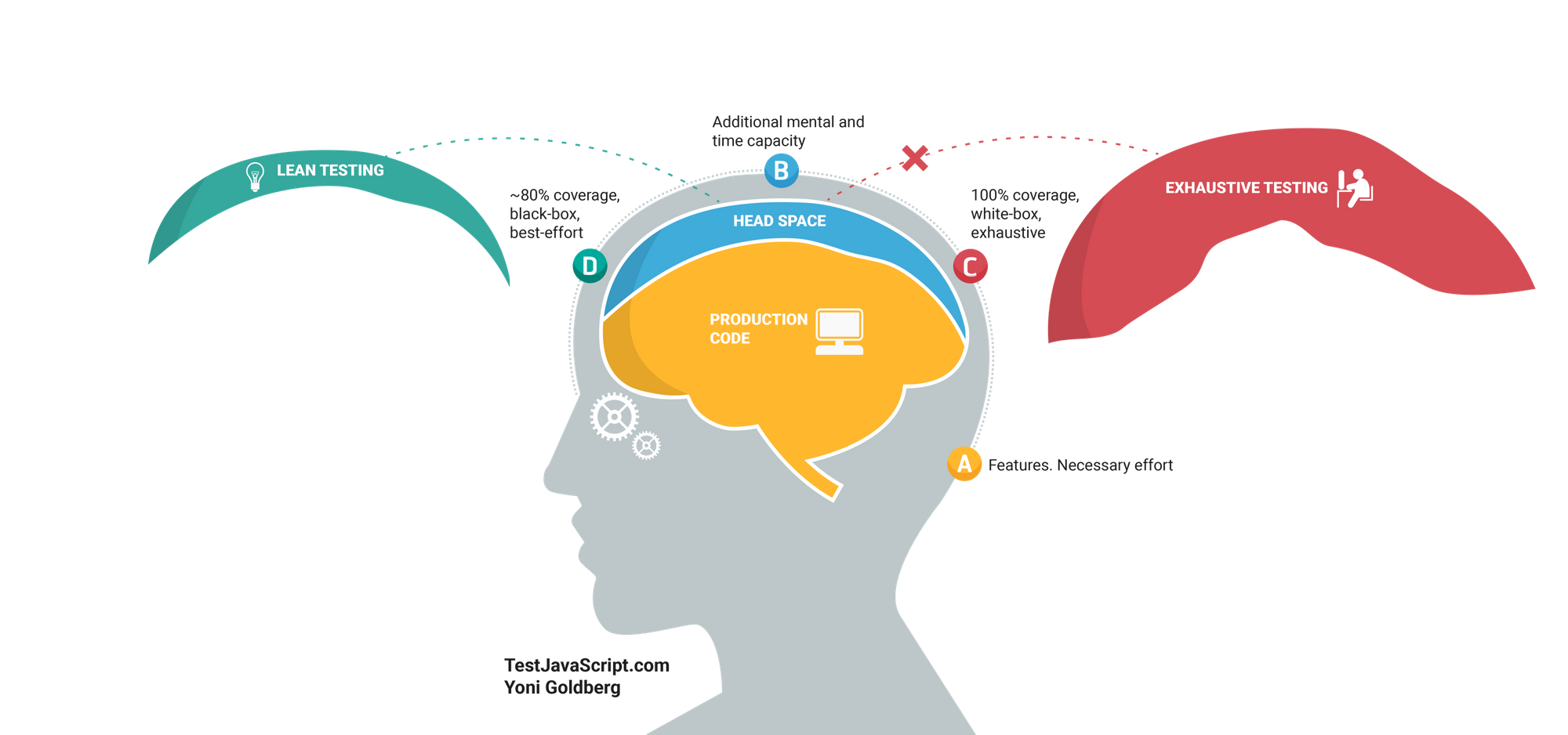
This is true for experienced developers, and when you first approach the testing world things are worse.
Bottom to top approach results
You inevitably put the most of your attention to the base of the pyramid, the Unit Tests. The bunch of tests you are going to write allow you becoming familiar with the testing world, but without confidence. You could find yourself asking
- “What is the advantage of the tests I wrote?”
- “I spent some time fighting with Unit Tests, but the application breaks like before, do the tests end with themselves?”
- “Honestly, I’ve more doubts now than before starting with tests…”
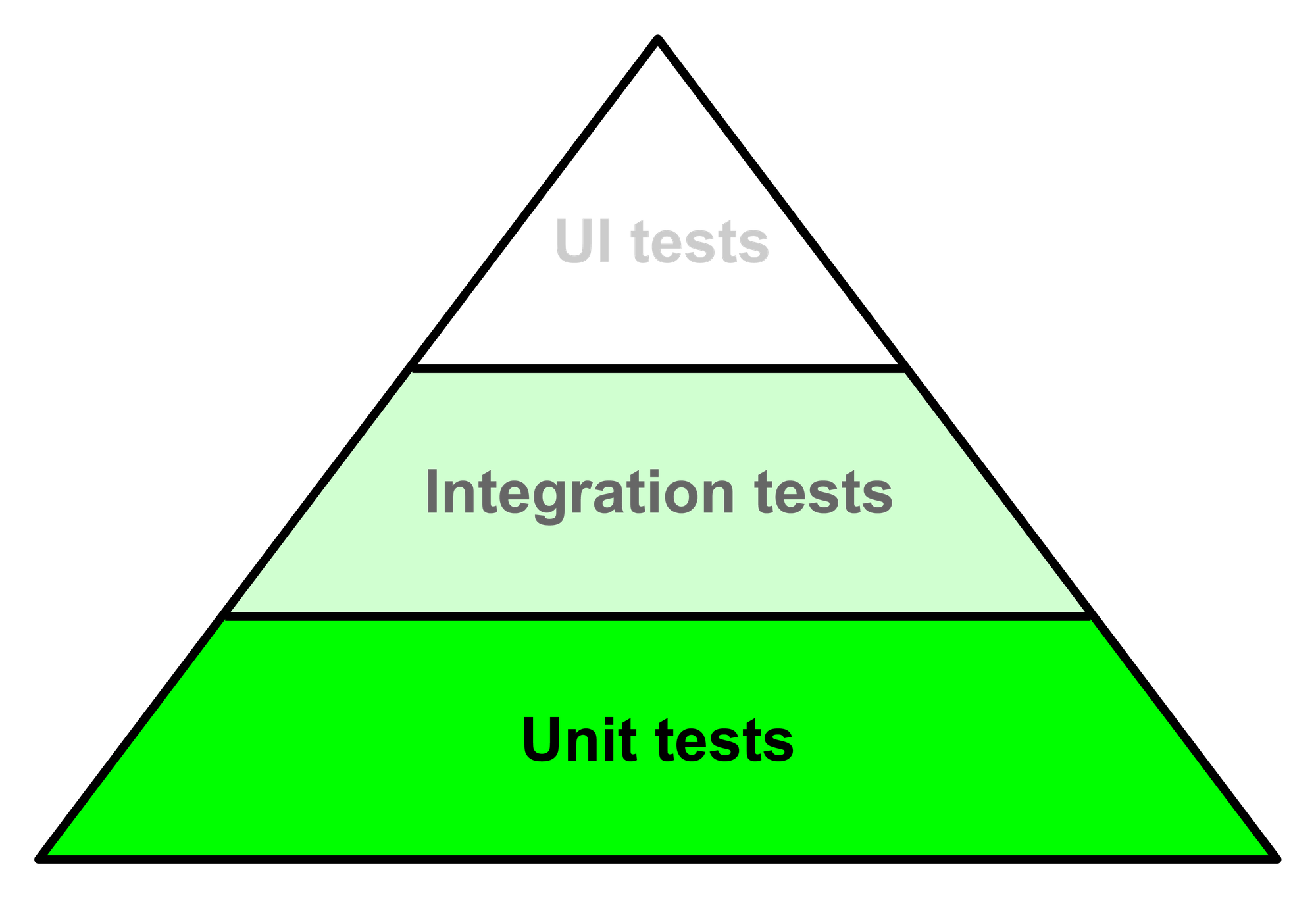
The problem is not with you but with the wrong kind of tests for a beginner!
What’s my suggested solution? Starting from the top and concentrating on UI tests firstly!
First of all, what’s a UI Test (also called Functional Test, E2E Test, etc.)? It’s essentially a script that opens a real browser and interacts with the DOM elements, the same way the real end-user does. Some videos could tell more than hundreds of words.
In the above videos, you can see a real browser that loads the whole front-end application and interacts with it. The pros are:
- your application is tested in the same context of the end-user (the browser), which means higher confidence. Even if you write just one UI Test, it gives you more confidence that a hundred Unit Tests
- the path under test (the steps the user does, like “registering”, “creating a new post”, etc.) is the same that the end-user must perform, that means lower cognitive load (for you) to understand what you are really testing
- honestly, you have more fun automating a browser than automating the terminal 😁
- UI Testing best fits the little-to-medium size of most of the projects you work on a daily basis. From a landing page to a little CMS: all of them require at least some UI Tests, yet you could overfly on the Unit Tests based on the testing confidence and the deliveries you have to respect. Just a few of you work at Facebook, Spotify, Netflix, etc., products that require strict testing strategies, code coverage requisites, etc. More in general: if you work for medium-to-large product companies, you probably do not need this post because Testing is at the core of your company’s culture 🎉
There are cons too, but I’m going to list them later. That’s the approach I suggest:
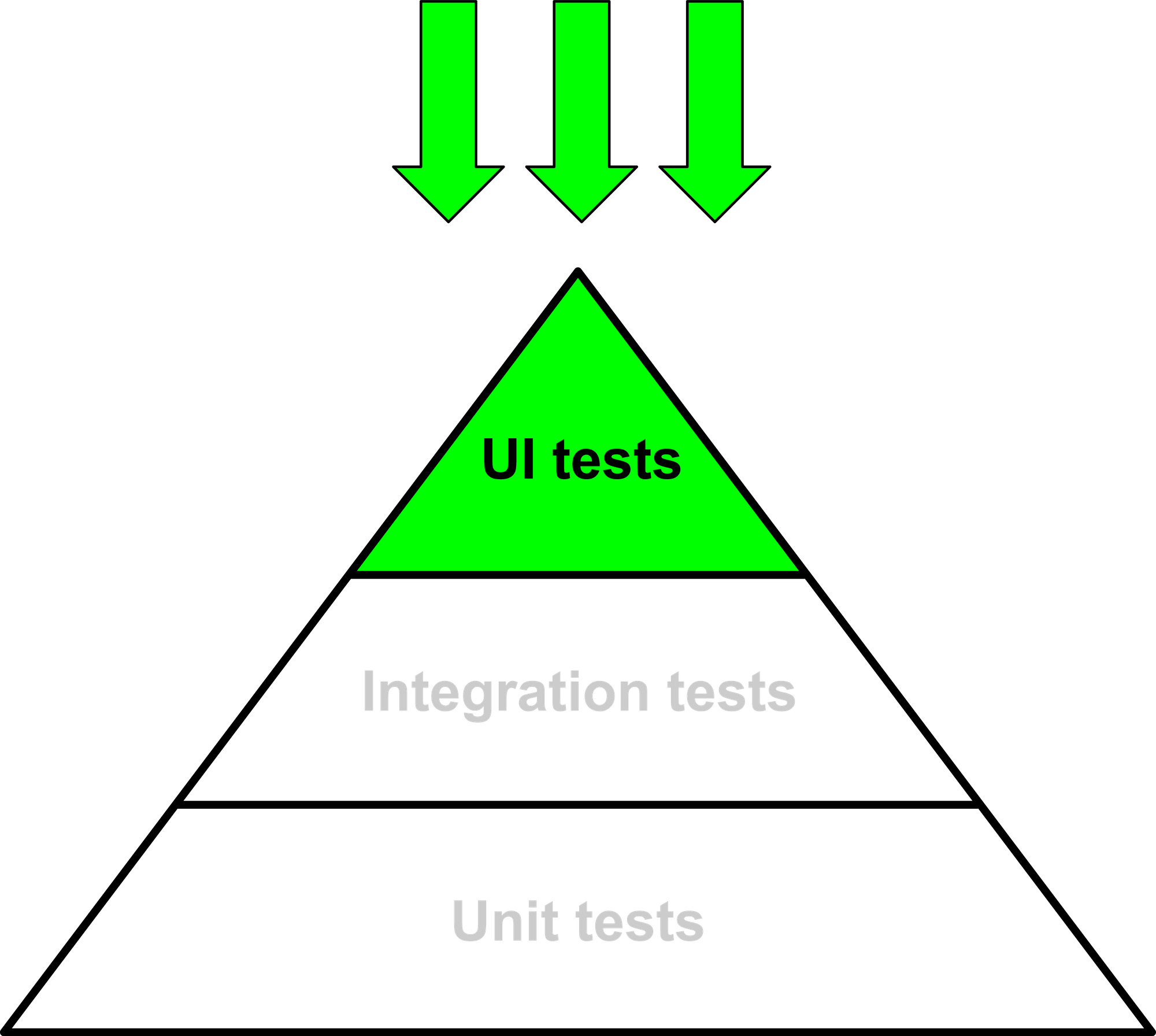
Does the top to bottom approach enforce testing bad practices?
This post is not about best or bad practices (take a look at the end of the post for a long list of resources), this post is about engaging new front-end developers profitably in the testing world. My goal is to provide a more practical approach, an approach that allows the developer to enjoy the testing advantages and do not leave him with more doubts than before.
If UI Testing is so magical, why do other kinds of tests exist?
That’s the point! And please, note that I’m not against Unit Testing! Every kind of test is important and different tests provide different feedback! A developer that approaches the pyramid from the top is enough happy to love the whole testing world.
Then, you are going to discover the limitations of the high-level UI Tests:
- they are slow: I know that the above videos give you the idea that they’re super fast but they are not. They are fast when you have five, ten, twenty of them, but when you have hundreds of UI Tests and they need minutes, you start asking yourself how you can improve the situation
- they give you mostly high-level feedback: if the submit button of the form does not work, what’s the bug? There are a ton of possible causes but the UI Test does not allow to exclude some of them
- they render the whole app and it could be cumbersome if you just want to test something smaller. Some corner cases that you need to test are not replicable at all through the whole app
The solution to all the above problems is: going down with the Testing Pyramid! And if you reach the need for lower tests, well done! It’s the goal of this post!
Consider the result of both approaches:
- bottom to top: you have doubts about the usefulness of the unit tests you write and you do not understand how these tests could help you improve the testing confidence
- top to bottom: you have a few, confident, tests and you end up with the need to get down the Testing Pyramid. And if you do not need to get it down, it means that your project is small and it does not need any more tests
We (I and Jaga Santagostino) have embraced the top to bottom approach in the React Testing Course for the ReactJSDay 2019 conference.
Tell me more about UI Testing
Why does the Testing Pyramid put the UI Tests at the top? Well, because they’re usually expensive (in terms of duration and writing costs). Why am I suggesting to start with them if they’re so expensive?
- First of all: UI Testing is a generic term, we must split them into E2E testing and UI Integration Testing. The E2E tests are really expensive because they need you to work with the rest of the team, they need a working back-end and database, they suffer from the back-end resources and the network slowness.
UI Integration tests are more feasible because all the AJAX requests are stubbed (replaced with static JSON files) so you do not need a working back-end and they are fast, reliable, predictable, and they allow you to work independently. Start with them before moving to the E2E tests. - Mature tools now exist: do not consider Selenium or Puppeteer (that are generic browser automation tools), go with Cypress or TestCafé (the first one is easier for a beginner but both are valid).
- Follow some basic best practices like avoiding test sleepings and avoiding perfectionism. If this post thrills you, read the “Cypress as your main development browser” too.
I hope this article’s helped you. Please, do not hesitate to leave your feedback or to share your own experience while you start with the amazing Testing world.
