As of Cypress 7.0, the new Component Test Runner is now bundled with Cypress! It builds on our learnings from the original component testing implementation, which was hidden behind the experimentalComponentTesting flag.
In this blog post we will see how to set up the Cypress Component Test Runner in a new React app created via Create React App using TypeScript.
You can get the source code for the example used in the blog post here.
Creating a new React Project
Create a new React project to get started. Optionally add TypeScript - I'll be using it in this example.
yarn create react-app cypress-test-react --template typescript
Configuring the Cypress Component Test Runner
Once you've got a React project, you'll also need to install Cypress and the Webpack Dev Server and React adapters.
Create React App projects are Webpack based; that's why we are installing the relevant Webpack adapter. You also need @cypress/react, which is the primary way to mount and interact with components (similar to mount in Enzyme or render in Testing Library).
yarn add cypress @cypress/react @cypress/webpack-dev-server --dev
Next, create a cypress.json with some basic configuration:
{
"component": {
"testFiles": "**/*.test.{js,ts,jsx,tsx}",
"componentFolder": "src"
}
}
Here we are adding some component testing specific options, hence the "component" key. "componentFolder" is where all the components and tests are located, and "testFiles" is the pattern to search for test files.
The last thing we need to do is tell Cypress to use @cypress/webpack-dev-server for component tests. Plugins are explained in detail in the Cypress documentation. By default plugins are loaded from cypress/plugins/index.js. Create that file and add:
const injectDevServer = require("@cypress/react/plugins/react-scripts")
module.exports = (on, config) => {
injectDevServer(on, config)
return config
}
This will configure the Cypress Webpack Dev Server to use the same Webpack configuration as Create React App uses.
If you are using a different template, like Next.js, we have some other adapters available. It's also possible to create your own adapter.
Writing Some Tests
Let's migrate src/App.test.tsx, which comes with the Create React App template, to use Cypress. It's a simple migration:
import React from 'react';
import { mount } from '@cypress/react';
import App from './App';
it('renders learn react link', () => {
mount(<App />);
cy.get('a').contains('Learn React');
});
Most tests will start with mount from @cypress/react. This is similar to render in Testing Library. Once you've mounted your component, you can use Cypress's extensive query and assertion APIs to ensure everything behaves correctly. This example asserts an anchor tag with the text "Learn React" is rendered.
Open the Cypress Component Test Runner with:
yarn cypress open-ct
And select the spec to run from the hierarchy on the left.
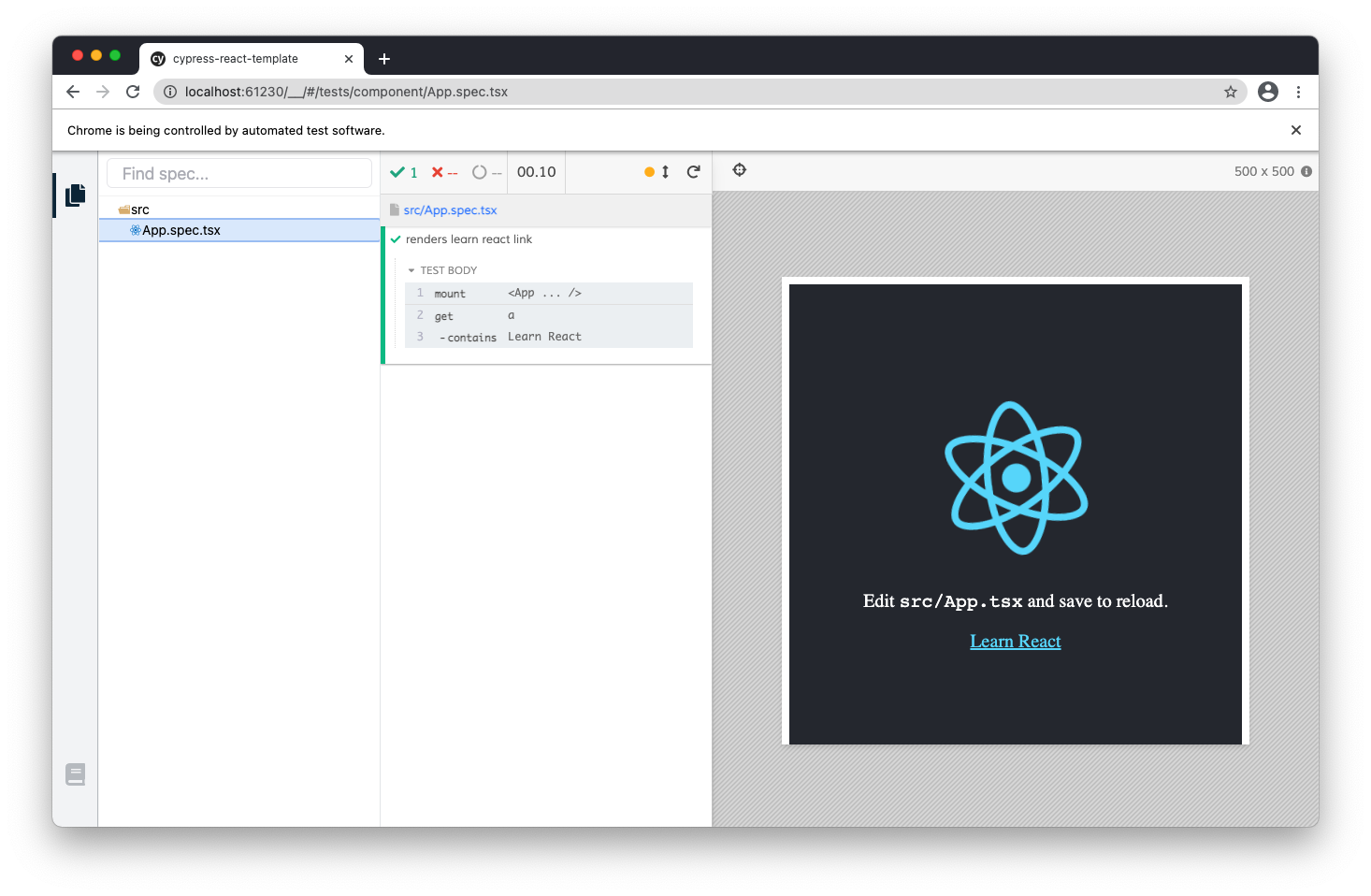
Try making a change - the tests will re-run instantly. You not only immediately know if the test passed or failed, but you are able to visually inspect and debug any changes.
You can run all the specs with yarn cypress run-ct. This is useful for executing all the specs in a CI environment, or one last check before you commit and push your code!
Discussion
The Cypress Component Test Runner is an alternative to a jsdom based testing environment, such as Jest and Vue Test Utils. Cypress component testing offers many benefits:
- Runs in a real browser. This means your tests are closer to what your users will be experiencing.
- Visual. You can see exactly what is rendered. No more scrolling through a cryptic terminal log to figure out what is rendered or to debug - just open the devtools and browse the DOM.
- Powered by Cypress - the most popular and reliable E2E testing tool out there.
It also doubles as a design environment. You can see the component as you develop it, and hot reload gives you a near instant feedback loop. It can potentially take the place of not only your Jest based test infrastructure, but your Storybook based design infrastructure as well.
The Cypress Component Test Runner is still in alpha but it's quickly evolving and promises to change the landscape of Component Testing.
Conclusion
The Cypress Component Test Runner brings everything that is great about Cypress to component testing. Since the underlying adapters are built on libraries like Webpack, you don't need to throw away your entire test suite - incremental migration is more than possible.
The visual aspect units testing and design in a single tool. The days of grepping a messy console output to figure out what the user will see are over - now you can see exactly what the component will look like as your tests run.
You can get the source code for the blog post here.
